This guide lists all you need to know regarding how to Sign up, and complete steps such as Verification, Submitting a Transfer order, and Tracking your order on Rebit Money Transfer. Watch the short videos and how-to guides below to learn simple steps and useful tips for a smooth experience while sending money on the Rebit Money Transfer web app. If this how-to guide didn’t answer your question, please check our Help and Support.
How to Create a new account
Click here to open the Rebit simple sign-up form.
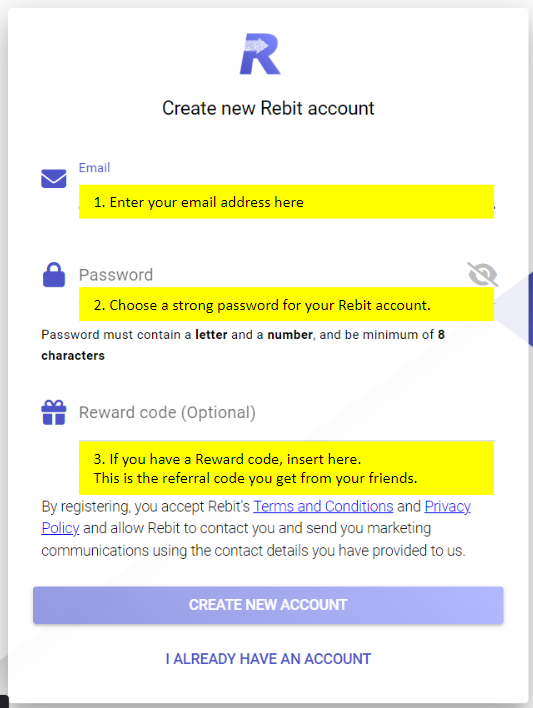
For frequently asked questions related to the sign-up process, please click here.
How to complete verification
Once you created a new account or signed in as a new user, pay attention to the VERIFY ONLINE link on top of the screen.
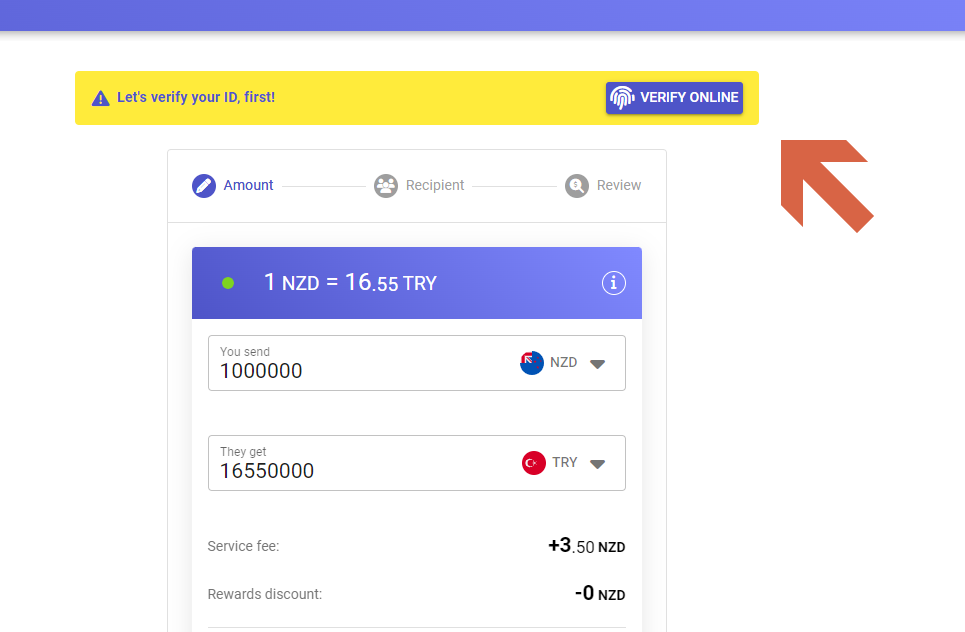
To activate your Rebit account, complete your Verification first. Verify Online!
Confirm your email address
By now, you should have received a welcome email with a link to confirm your email. If not, check your Spams or try SEND VERIFICATION EMAIL again:
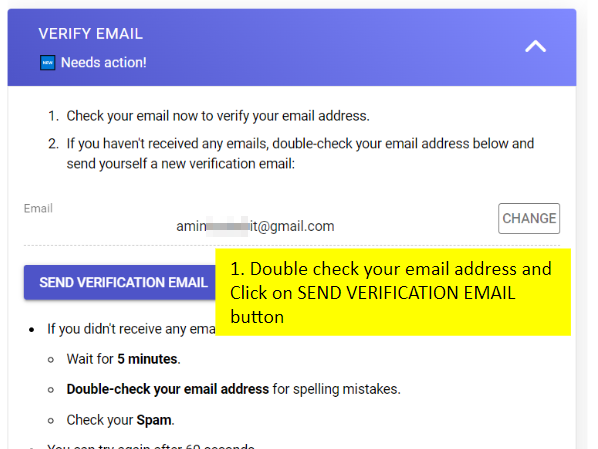
Please note: you may have misspelt your email address. Click on CHANGE and correct the email address.
How to complete ID and Address check
According to the New Zealand AML Act, we are required by law to verify the personal details of our customers. Your details are secure and private. We uphold the confidentiality of your information, except in cases where our obligations are clarified by New Zealand regulations.
Get back to the Verification page to complete your ID and Address proof.
Start by selecting the country you currently live in. This refers to your residential address, not your nationality, passport, etc.
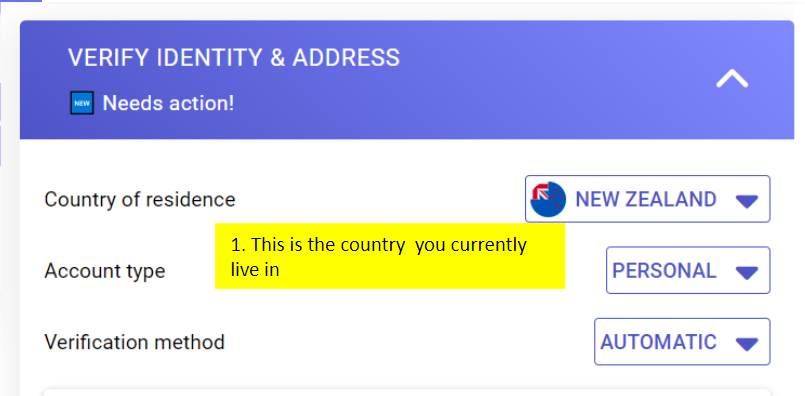
AUTOMATIC Verification
The AUTOMATIC verification method via AplyID Biometrics is available when you live in NZ or AU. However, depending on your ID document, you may prefer the Manual method. The AUTOMATIC method works smoothly when you use one of the following documents:
- NZ/AU driving licence
- or NZ/AU passport
If you completed the AUTOMATIC method, check your email for the result in a few minutes. If your address is not found within comprehensive databases, we may require an Address Proof via email. (ie. bank statement, electricity bill, etc.)
MANUAL Verification
If you live in NZ/AU but would like to use an international passport as ID on this form, select the Manual method.
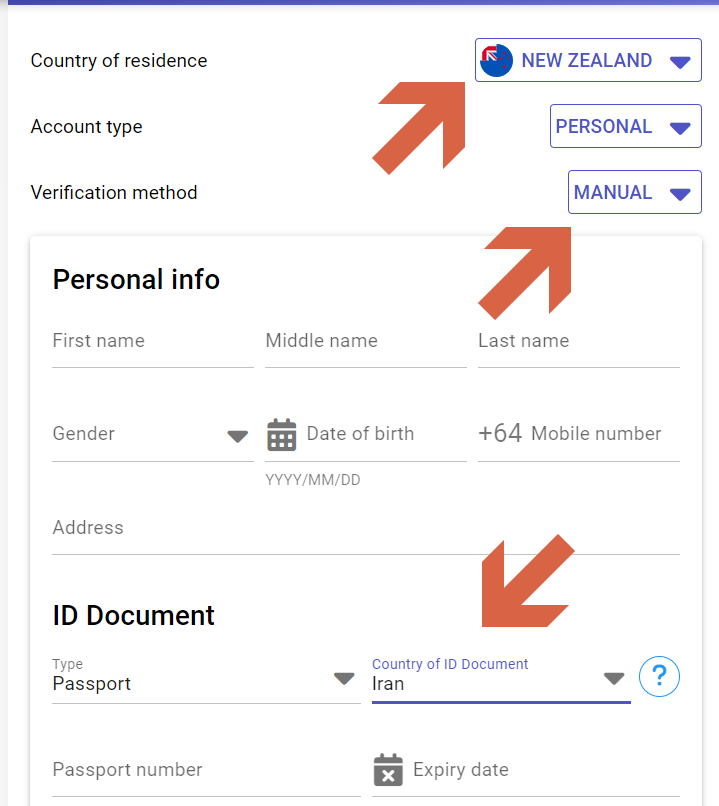
Before you click SUBMIT, make sure you have attached all the documents requested.
- ID document
- Address proof
- Selfie photo holding your ID
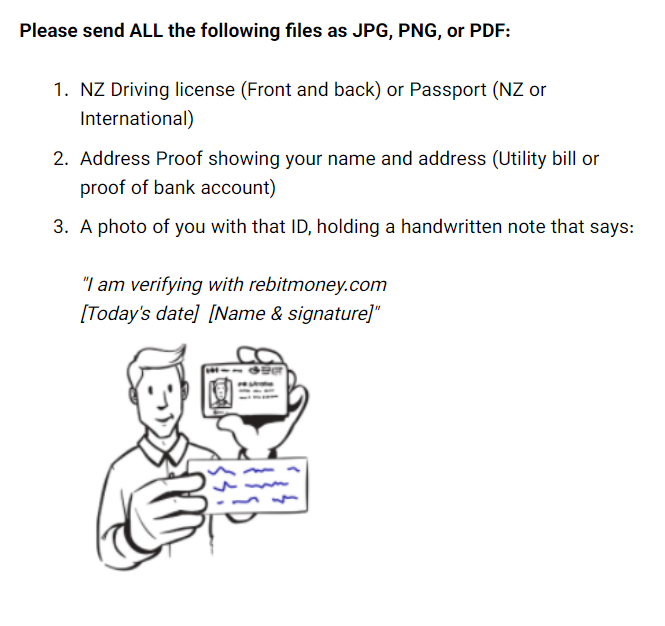
More QA here: Rebit Verification Help & Support
How to submit a transfer order
We’re working hard to complete this section. Let us know if you need help.
How to track your transfer
We’re working hard to complete this section. Let us know if you need help.
Limits
We’re working hard to complete this section. Let us know if you need help.