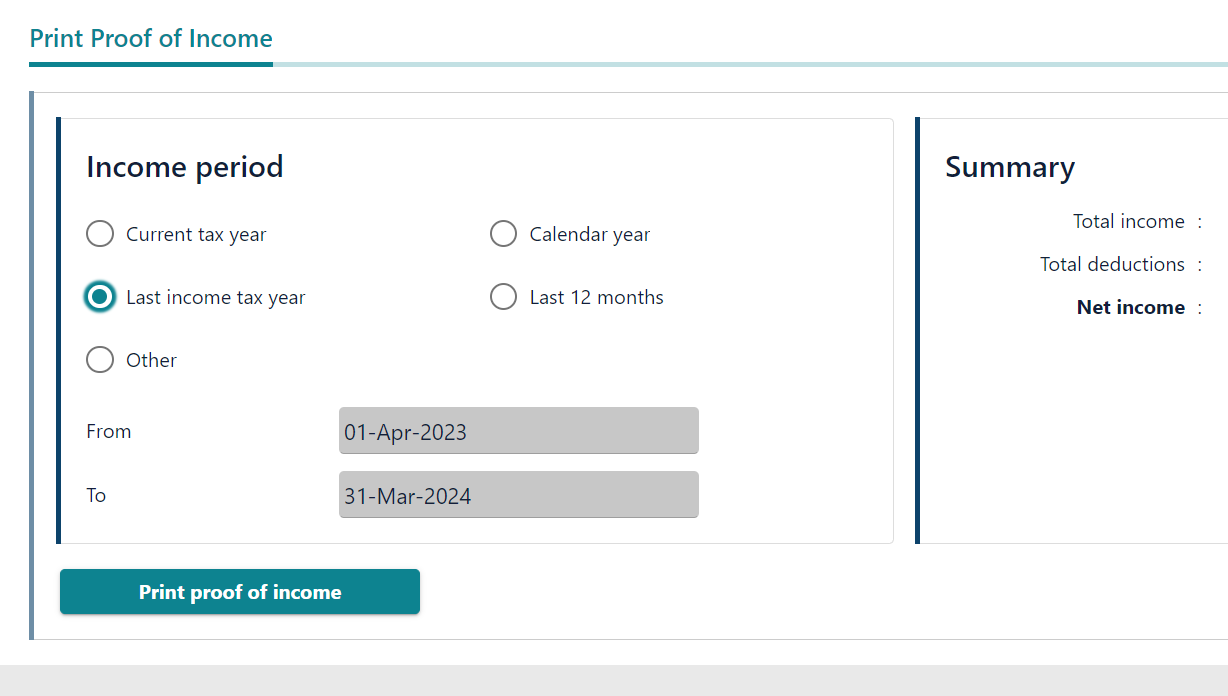How can I get my Proof of Income from IRD?
To download a Proof of Income from Inland Revenue (IRD) website demonstrating your source of funds, please follow these steps:
- Log in to myIR.
- Click here to view a step-by-step guide to Request a summary of income.
- Go to Print Proof of Income and select Last income tax year as shown below.
- Go to Rebit app and send the download PDF file via Account > Verification > Additional Documents or Increase Limit message box when exceeding your limits.